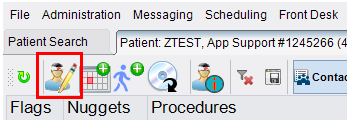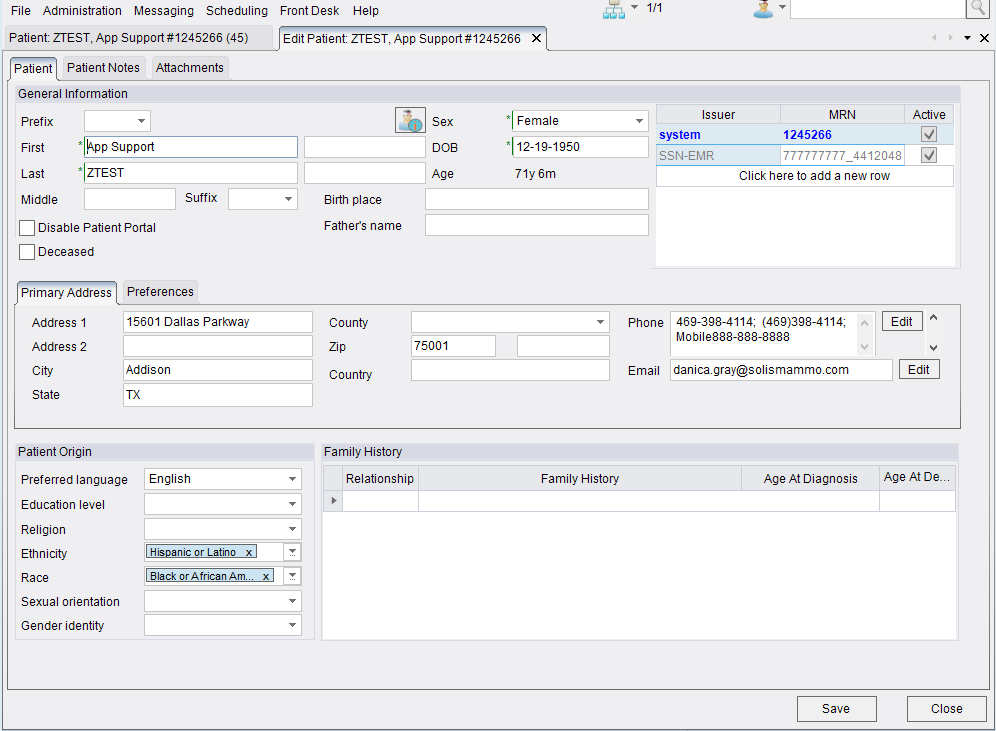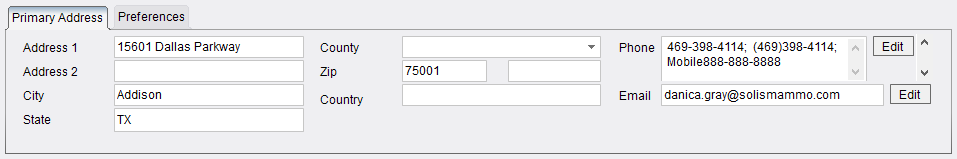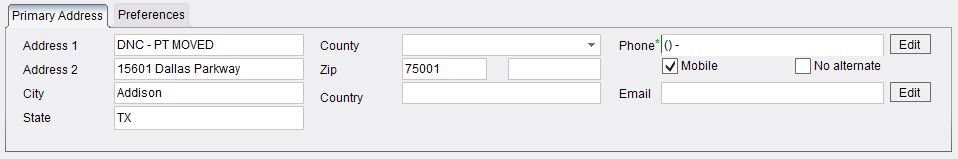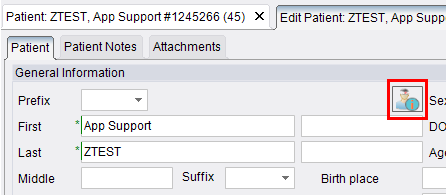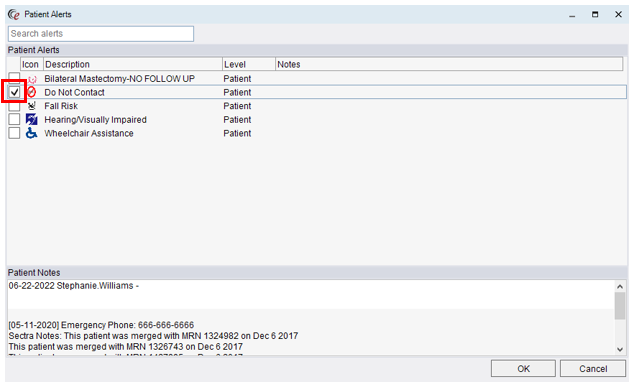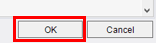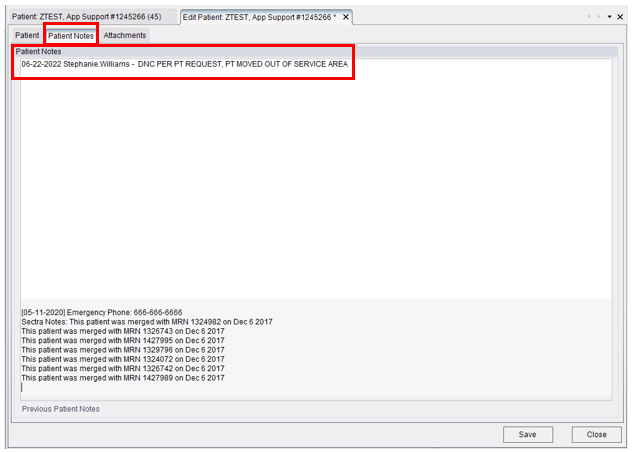Do Not Call (DNC) Requests
Please follow this job aid when patient is requesting to be placed on our "Do Not Call" list.
- On the Patient Folder, click on the "Edit Patient" button (person with pencil)
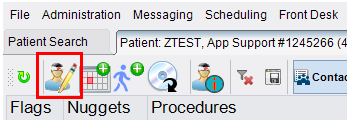
- The Edit Patient tab will open
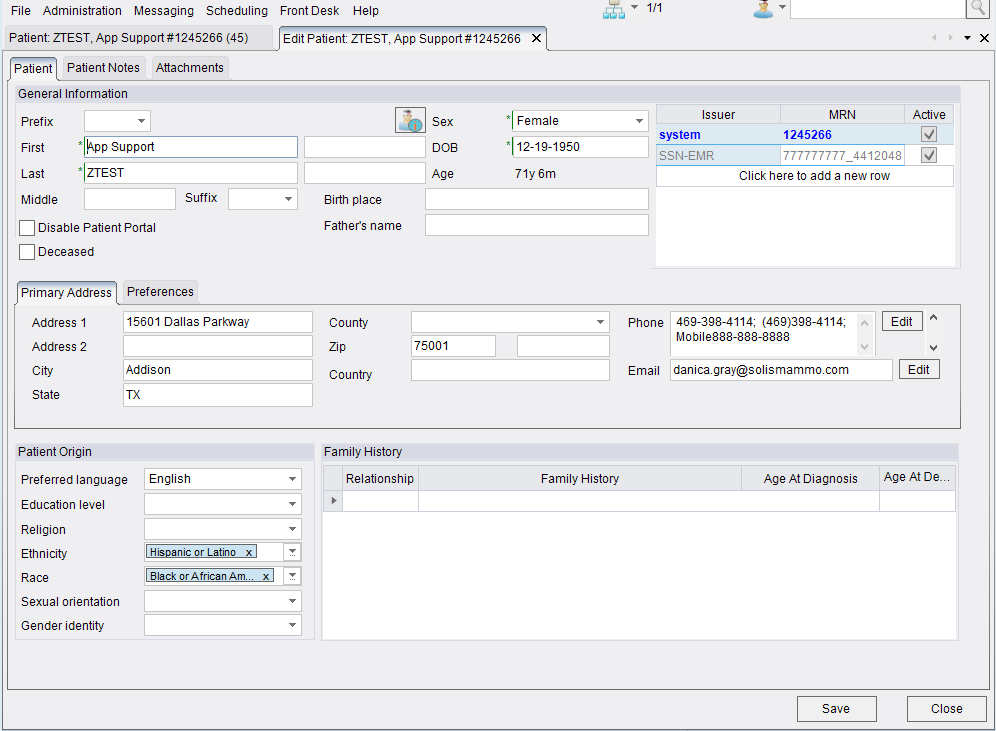
- On the Patient tab, complete the following
- Cut and paste address from "Address 1" to "Address 2"
- Add DNC and reason to "Address 1"
- Delete all phone numbers and email addresses
- Example:
- From this...
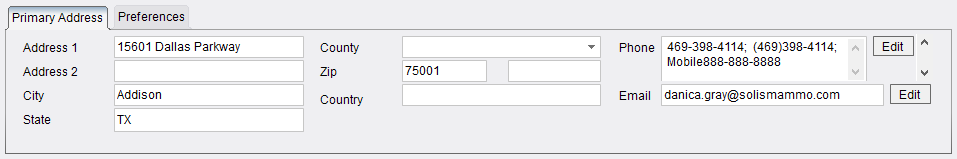
- To this...
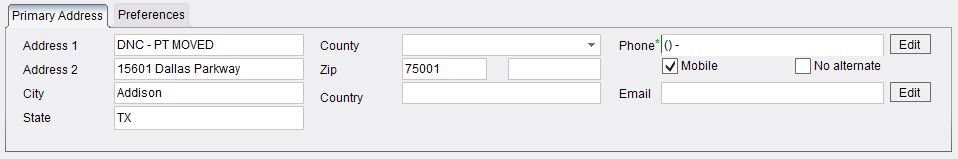
- From this...
- While still on the Patient tab, click the "Patient Alerts" button (person with exclamation point)
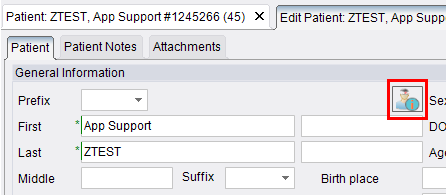
- The Patient Alerts window will populate. Check the box next to "Do Not Contact"
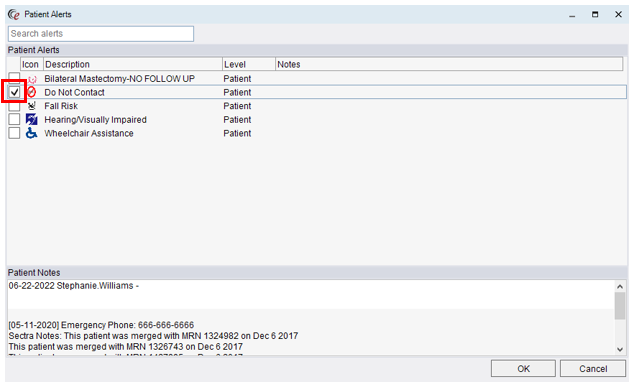
- Click "OK"
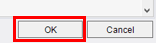
- Click on the Patient Notes tab to document reason for DNC
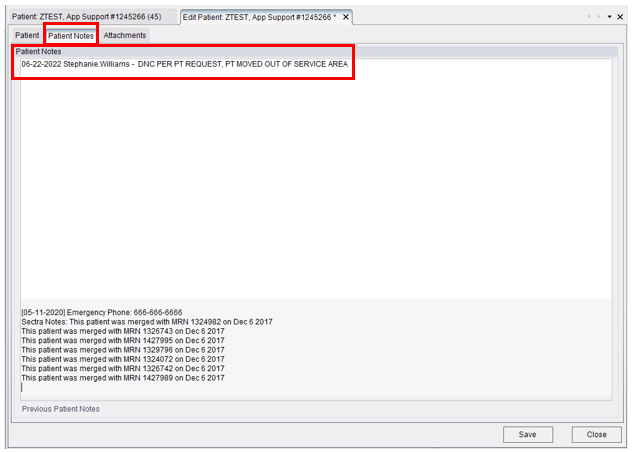
- Click "Save"

EDITED: 06/22/2022