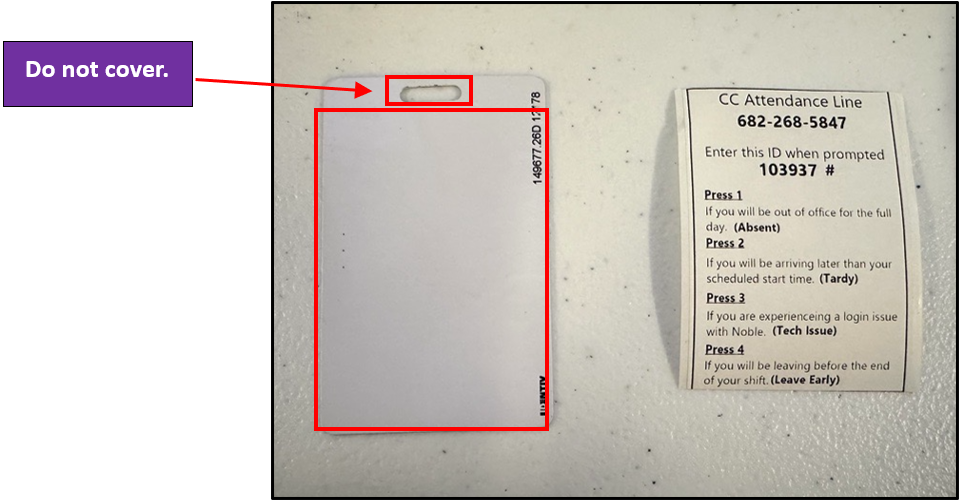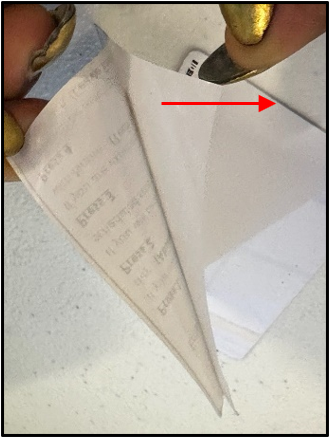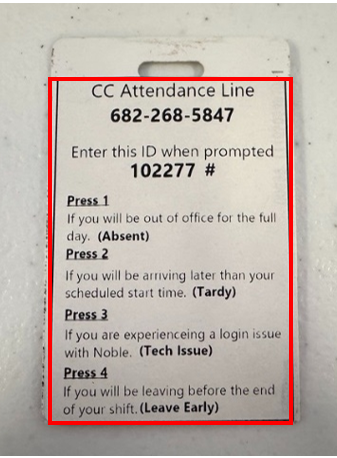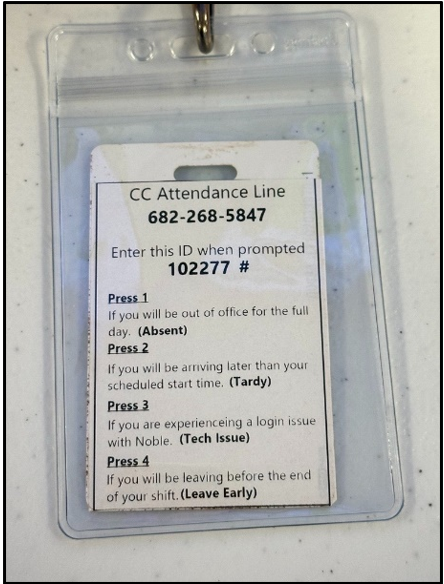Attendance Line Label Application Instructions
Please follow the instructions outlined below when attaching your Attendance Line Label to the backside of your badge!
Effective Monday April 15th, 2024, the Contact Center will be implementing new Attendance Line and Call Out procedures. We will provide every agent with an Attendance Line label to attach to the back of your badge. This label will give a brief, step-by-step on how to use the Attendance Line.
Work from home team members will receive the Attendance Line label in the mail. Onsite team members will receive the label from the Command Center. If you do not receive a label, please reach out to WFM@solismammo.com.
APPLICATION INSTRUCTIONS:
- Ensure that your bade is clean for maximum adhesion.

- When you receive your label, it will come in a clear plastic badge holder. Please remove the label from the badge holder. On the back of the label, you should find your name. If you receive a label with the incorrect name, please reach out to a member of Leadership.

- The label will be smaller than the size of your badge to account for the hanging hole at the top. Please do not place the label over this hole.
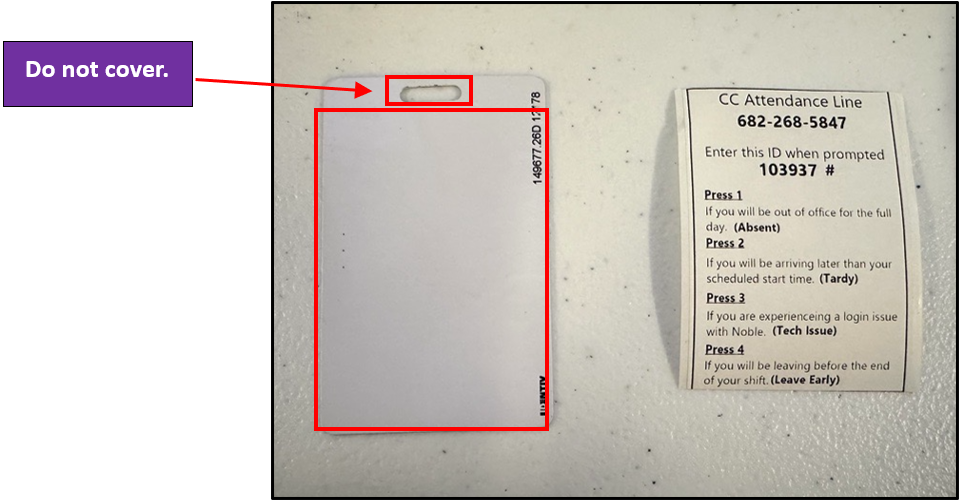
- Once the label is removed from the plastic holder and the badge is cleaned, remove the non-adhesive backing from the label.
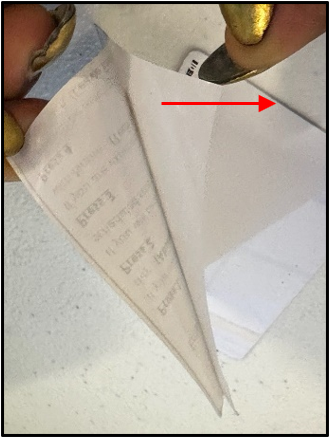
- To place the adhesive side of the label on the back of your badge, line up the bottom of the label with the bottom edge of your badge and smooth it out.
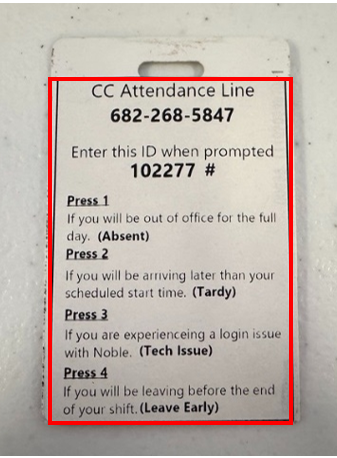
- Once the label has been placed on the badge, place your badge back into the clear badge holder and press down the ziploc to secure the badge in the sleeve.
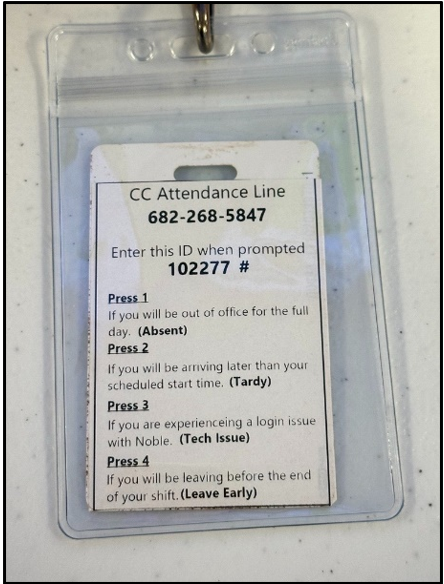
EDITED: 04/09/2024