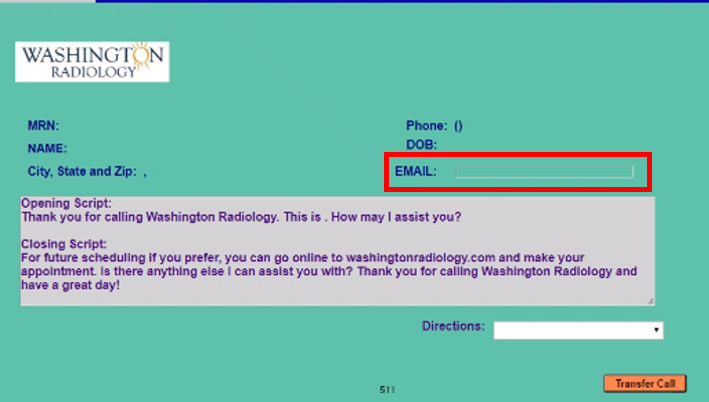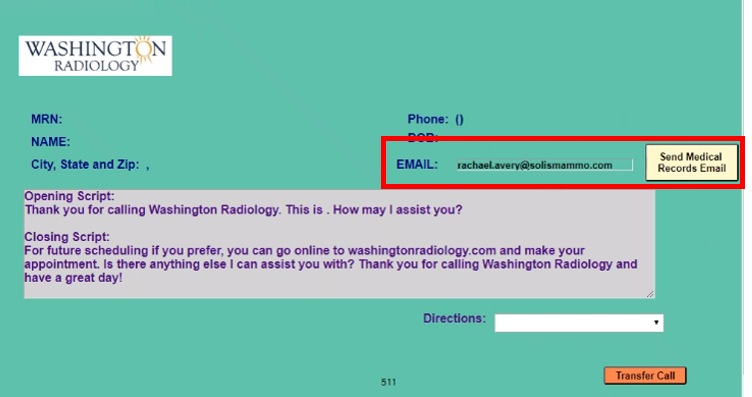Sending Link to Medical Release Form via Email
If a patient inquires about how to obtain a Medical Release Form (MRF), the following steps can be used to email the link to the patient through Noble. Patient Access Representatives should NOT offer this as an option but it is available if requested.
NOTE: This does not email the actual MRF to the patient. They will receive a link that will take them to the MRF on the Washington Radiology website.
- The Noble screen will display a blank field for an Email address, this is where the patients email address will be entered
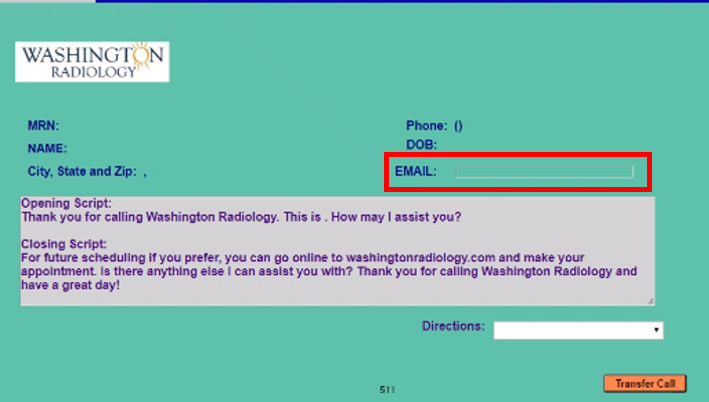
- Once the email address has been entered, click out of the email field (any where on the Noble screen), the "Send Medical Records Email" button will appear
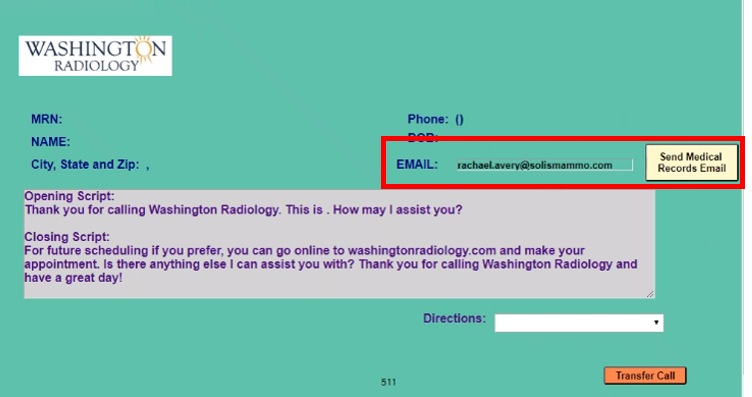
- Click the "Send Medical Records Email" button, it will then turn green and update to "Email Sent"

EDITED: 04/06/2022