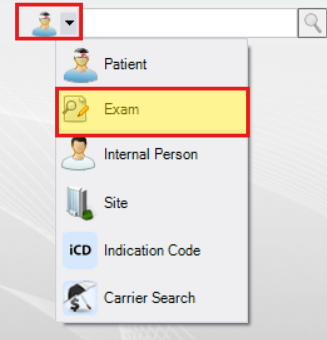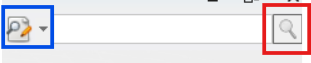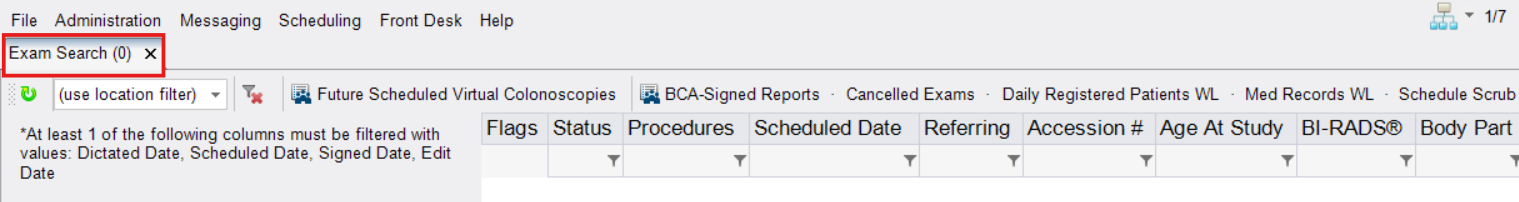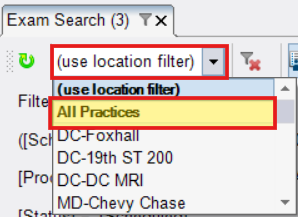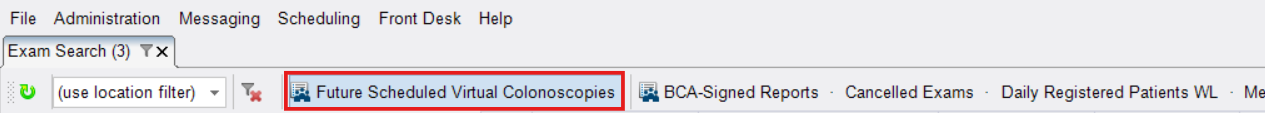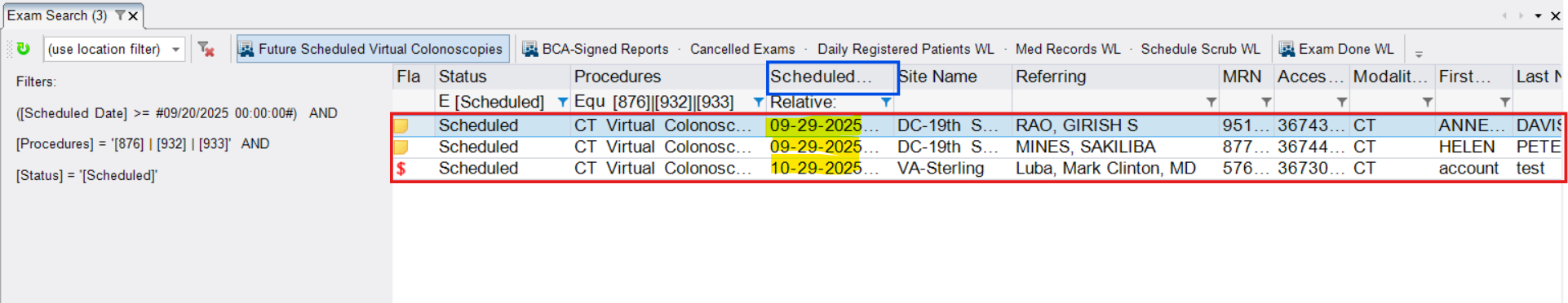Reviewing Future Scheduled Virtual Colonoscopy Exams in eRAD
(NEW 11/12/25) VC SCHEDULING HAS RESUMED AT CHEVY CHASE AND STERLING ONLY!!!
Use this job aid as a guide for reviewing the future scheduled virtual colonoscopy exams in eRAD BEFORE scheduling a VC exam to determine if there are still available slots for the requested date in comparison to the Virtual Colonoscopy Calendar. This process MUST be followed every time a virtual colonoscopy is scheduled to prevent over-booking.
IMPORTANT NOTE: Before beginning this process, make sure the Location Tree in eRAD is set to 1/7 (Washington Radiology)

- Click on the dropdown menu near the Search field in the upper-right corner of the eRAD screen, select Exam
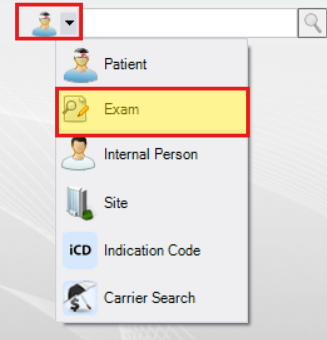
- Once the Search field has been updated to Exam, click the Search button (magnifying glass) to access the future scheduled exams
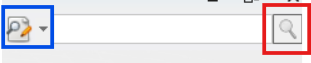
- The Exam Search tab will populate
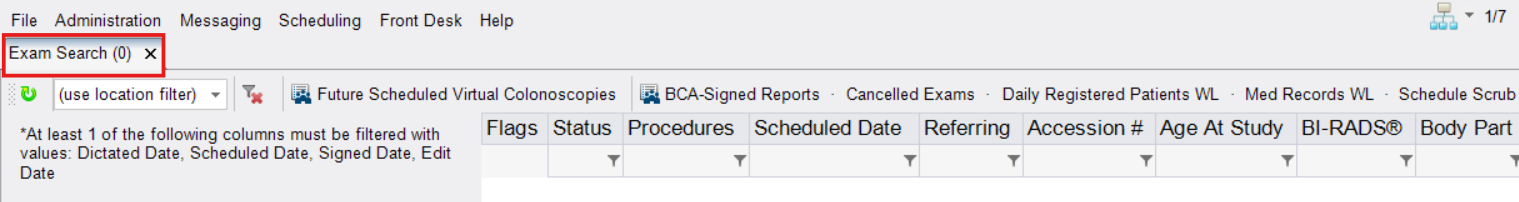
- Update the Location filter to "All Practices"
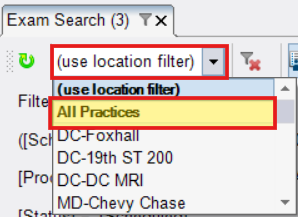
- Click the Future Scheduled Virtual Colonoscopies filter to view the future scheduled VC exams
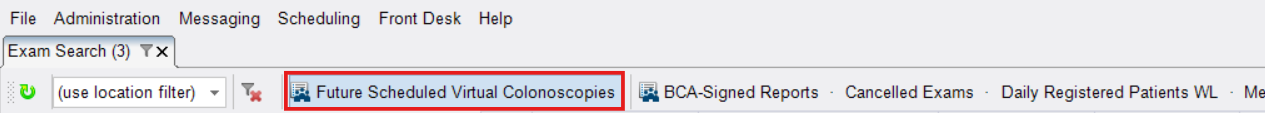
- All future scheduled exams will display, review the Scheduled Date to determine if there is still availability for the requested date.
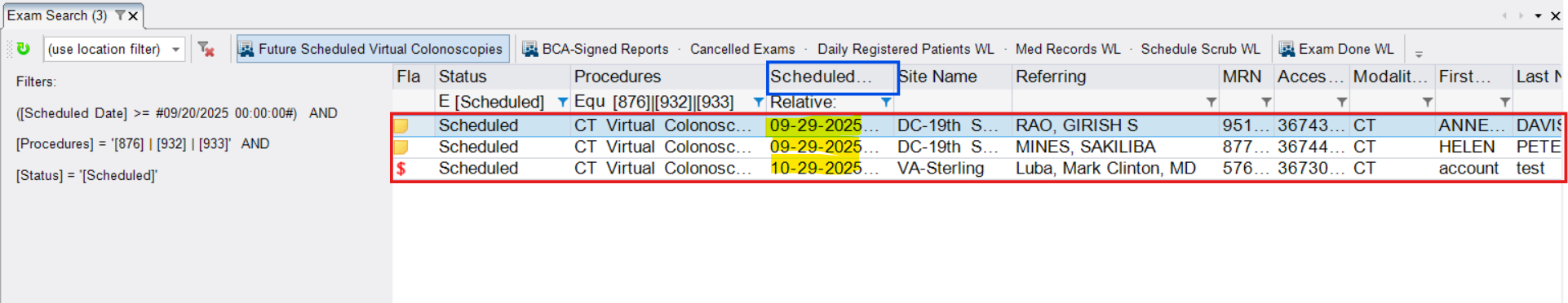
- Remember to compare this to the Virtual Colonoscopy Calendar to assure you are scheduling on a date with available exams and that we are not exceeding the maximum number of allowed exams for that specific date. The VC Calendar reflects the total number of virtual colonoscopy exams that we can schedule for that date across all locations.
EDITED: 09/20/2025