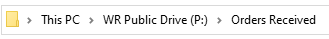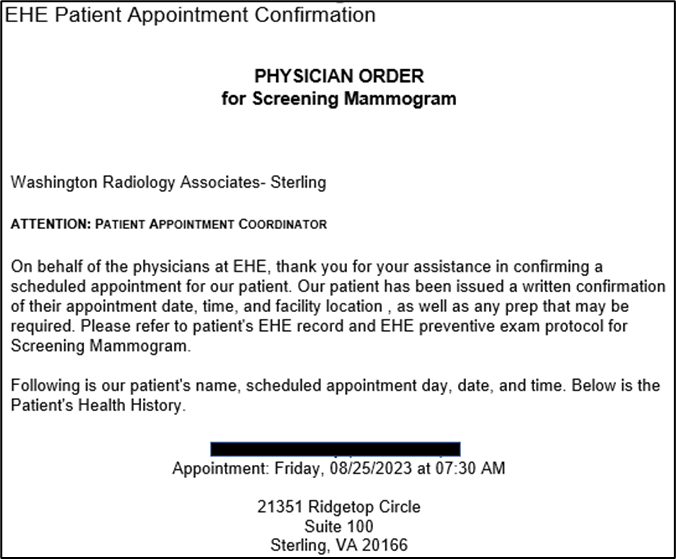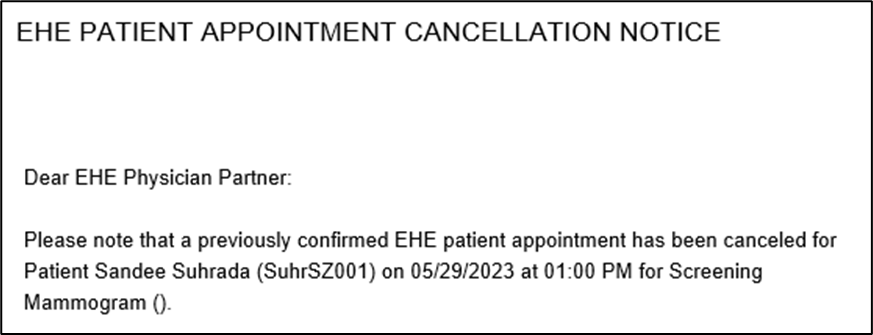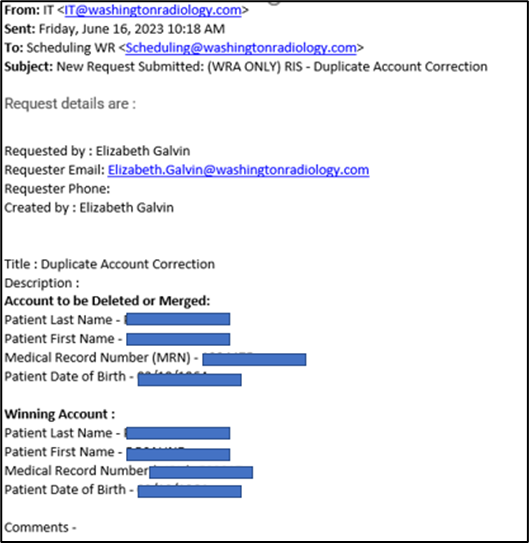Scheduling Inbox - Scheduling@WashingtonRadiology.com
Emailed Orders from Patients:
- Save order in "Orders Received" folder
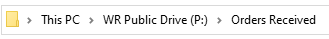
- If exam is not scheduled, create the order in Merge.
- See job aid: Merge - Adding Order - Administrative Task
- If exam is scheduled, notate that order was received and loaded to MDM.
- If exam is not scheduled, create the order in Merge.
- Move email to "Patient Emails - Orders Completed" subfolder.
EHE Appointment Notifications:
- Appointment Confirmation Emails:
- Forward to Center Director for appropriate location.
- 19th Street: Include Ashlynn Allums if exam is breast related (breast US, SCRN Mammo, DX Mammo)
- FFX and ARL: Include Natalie Rollins on emails
- Move email to "EHE Completed" subfolder.
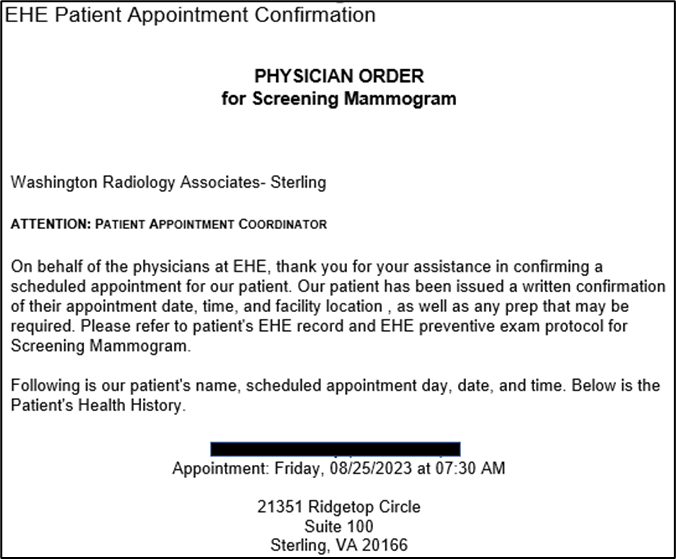
- Forward to Center Director for appropriate location.
- Appointment Cancellation Notices:
- Cancel appointment in Merge
- Notate "Received cancellation notice from EHE. Cancelled appointment."
- Forward email to Center Director at appropriate location
- K-Street: Include Jalina Russell if exam is breast related (breast US, SCRN Mammo, DX Mammo).
- FFX and ARL: Include Janice Hagens on emails
- Move email to "EHE Completed" subfolder.
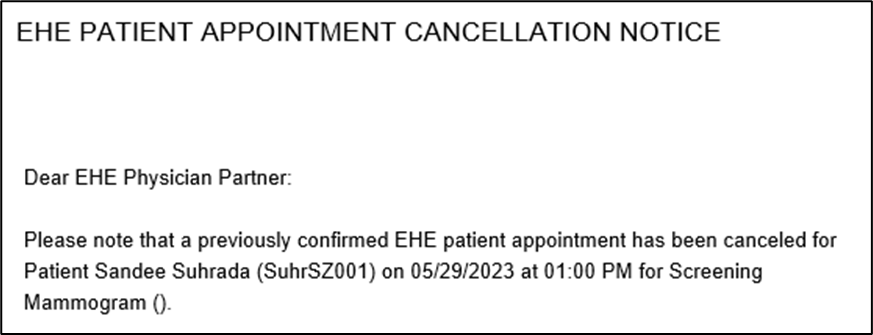
- Cancel appointment in Merge
WR Feedback Emails:
- These are received when a patient completes the "Contact Us" submission from the Washington Radiology website.
- Inquiries that require a call - completed by Admin or available agent.
- Cancelling an appointment - completed by Admin.
- Request for an exam type scheduled by the Center - forward email to appropriate party
- Once completed, move to "Patient Emails - General Completed" subfolder.
Duplicate Account Tickets:
- When the Center submits a request to merge duplicate accounts, the IT ticket is forwarded to the Scheduling Inbox. These will be completed by the assigned Admin agent.
- See job aid: Merging Duplicate Accounts - Administrative Task
- Reply to the requestor and copy the WR Supervisor advising request is complete.
- Move email to "Duplicate Accounts Completed" subfolder.
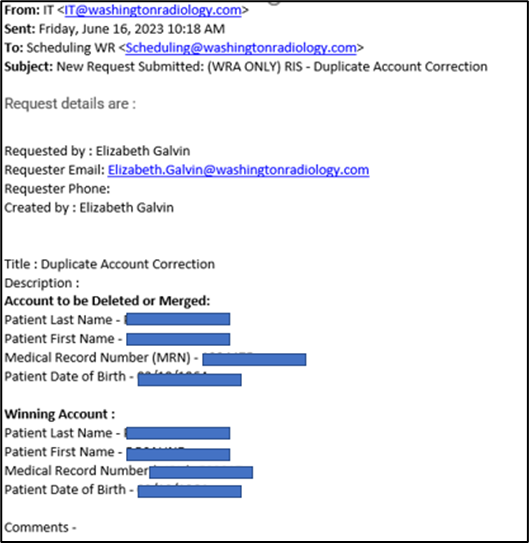
Physician Add New or Update Tickets:
- When the Center submits a request to create a new physician profile, or edit an existing profile, the IT ticket is forwarded to the Scheduling Inbox. These will be completed by the assigned Admin agent.
- See job aids:
- Reply to the requestor and copy the WR Supervisor advising request is complete.
- Move email to "Physicians Completed" subfolder.
David Drew Clinic (DDC) Requests:
- These requests are sent from DDC Scheduling Coordinators. We do not speak to the patient directly regarding their appointment.
- See job aid: JOB AID TO BE ADDED WHEN AVAILABLE
Updated: 12/22/2025