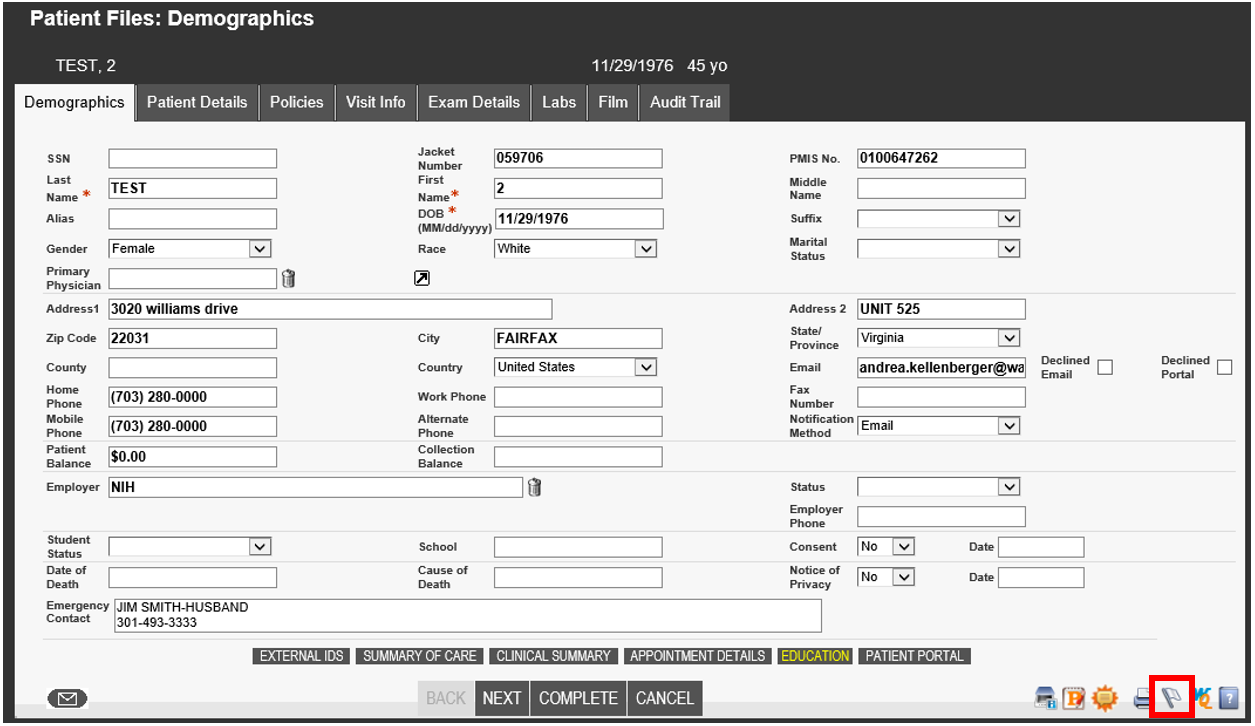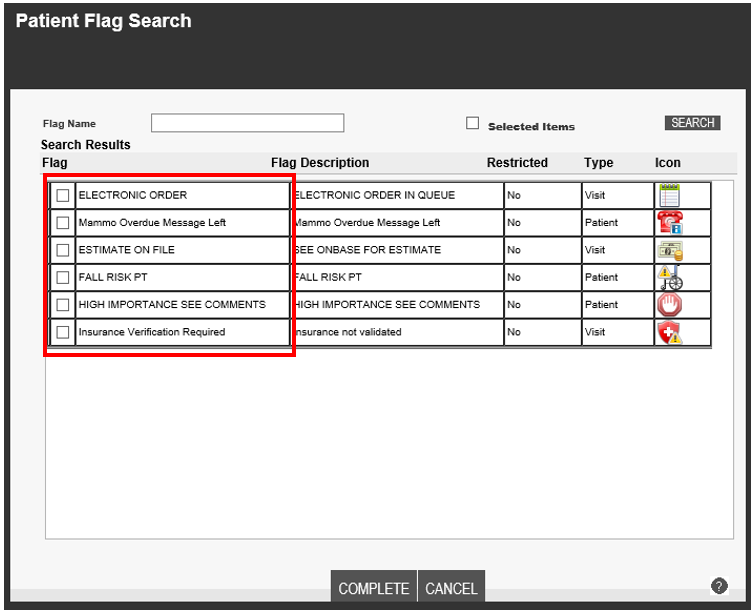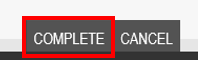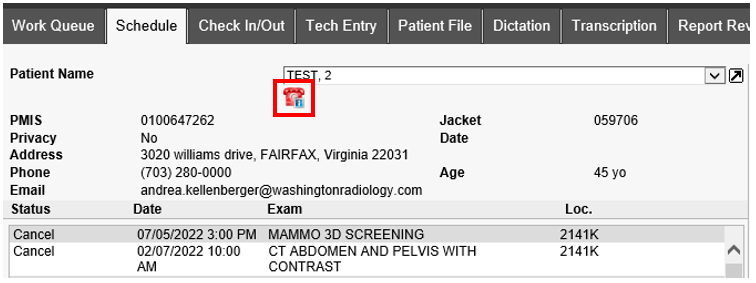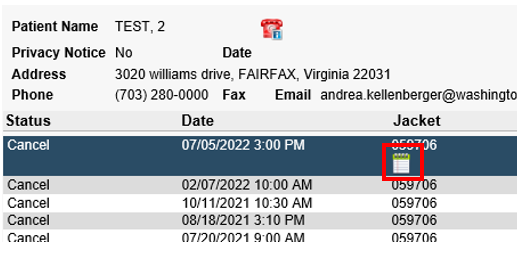Merge - How to Add/Remove Flag
How to add or remove a flag to a patient in Merge RIS
- Pull up patient in Merge RIS
- From the Schedule Tab, double-click on the accession that you will be adding the flag to
- From the Patient Files: Demographics window, click on white flag icon located on the lower, right-hand corner of the screen
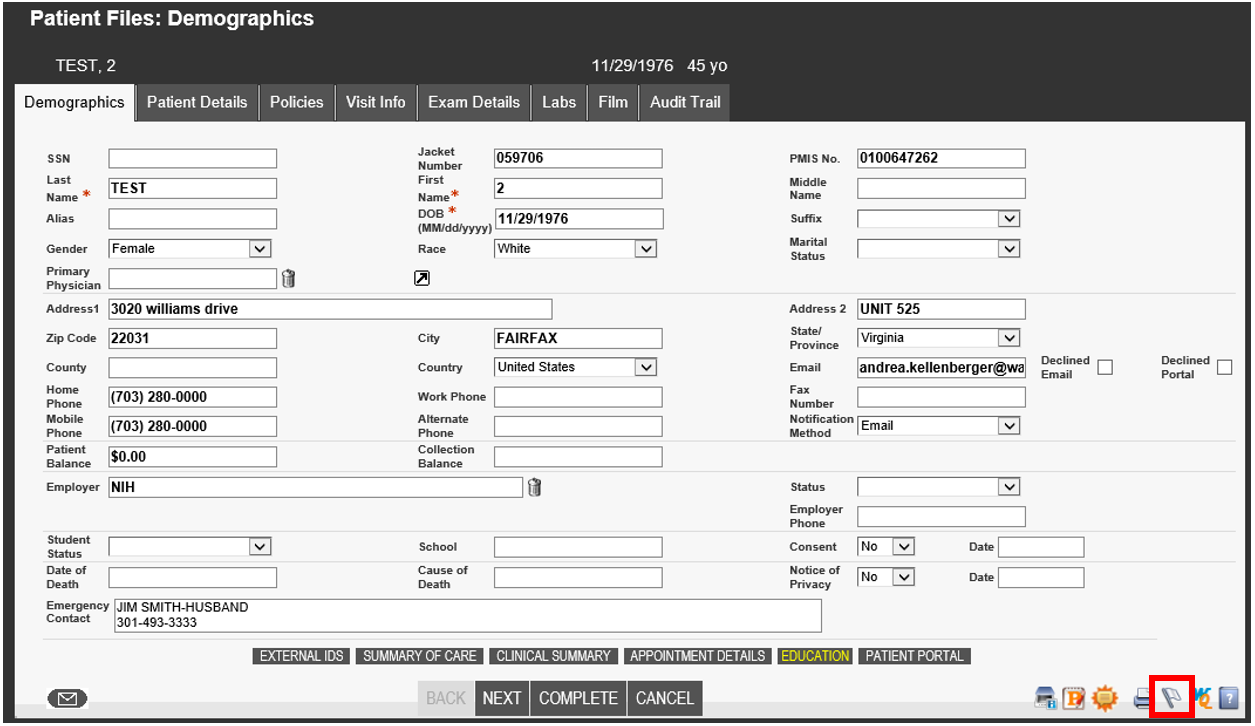
- The Patient Flag Search window will populate, select/deselect options as necessary
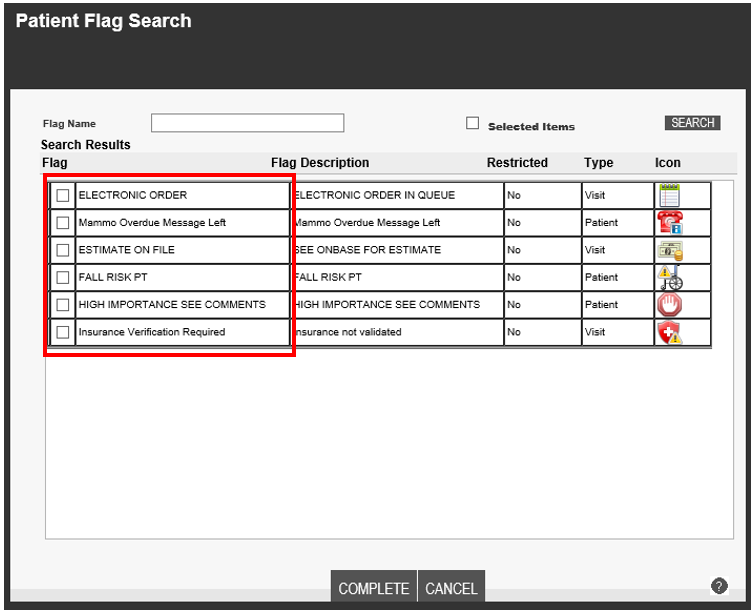
- Click COMPLETE
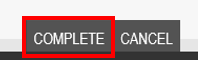
- Selected flags will appear by patient name on most screens in Merge RIS
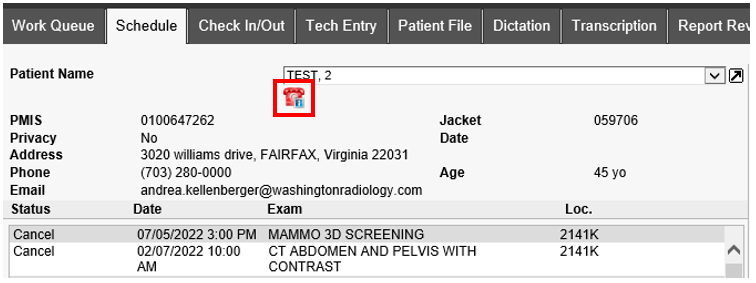 NOTE: Electronic Order flag will ONLY display on the Patient File tab
NOTE: Electronic Order flag will ONLY display on the Patient File tab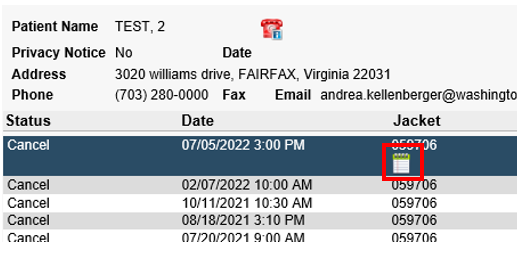
EDITED: 03/07/2022