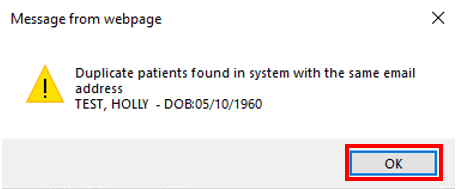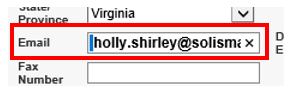Merge - Duplicate Email Address
How to handle adding an email address to Merge that is already listed on another patients MRN
- On the duplicate email alert, click "ok"
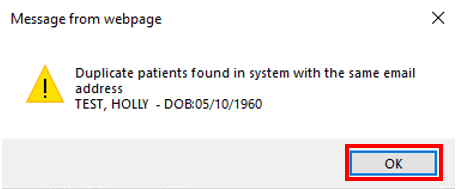
- Using the space bar, add 1 space BEFORE the email address in the email address box
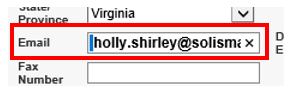
- Continue on with your process. Alert should be gone.
Note: If alert is not gone, add in another space.
EDITED: 03/07/2022