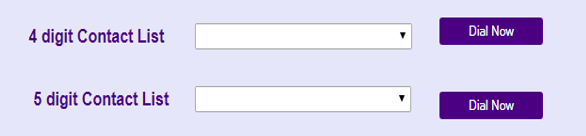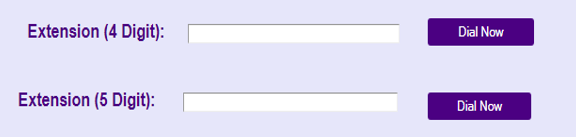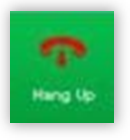Contact Center
Noble Systems
Manual Dial
Manually Dialing a phone number in the Noble System is easily completed from the “In Between Call” screen.
- From the In Between Call screen, click “Manual Dial”

The Manual Dial screen will open

- On the Manual Dial screen, there are 3 different ways to make outbound calls:
- Contact List – List of extensions for centers
- Use the drop down to select the number
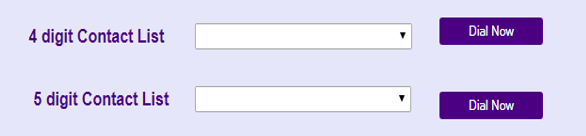
- Use the drop down to select the number
- Extension (4 digit or 5-digit) – Extensions only
- Dial a 4-digit or 5-digit extension directly
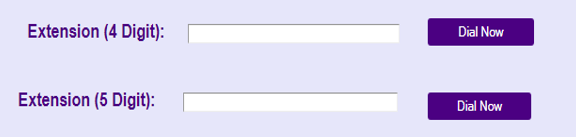
- Dial a 4-digit or 5-digit extension directly
- Number (10 digit) – Enter a full 10-digit number
- No dashes needed
- Some numbers require entering a 1 first
- Contact List – List of extensions for centers

- After entering number selection, click on “Dial Now” next to option

- Enter MRN for Call History Log

- Hang Up
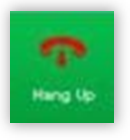
- Terminate –

- Select Status Code
- Returns to In Between Call screen
- Verify returned to “Waiting”
Edited: 11/11/2020