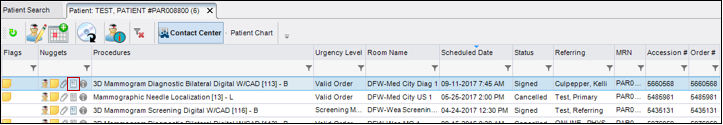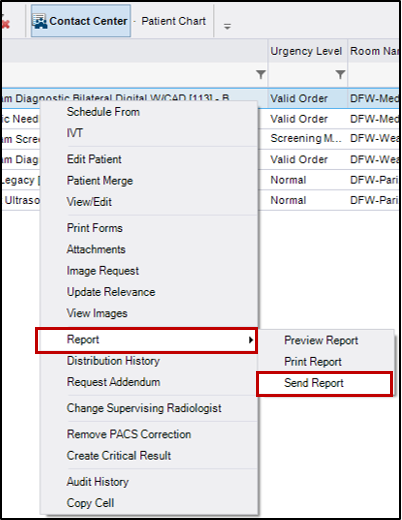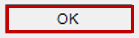Contact Center
eRAD RIS
Faxing from eRAD
When needed, the ability to fax a report to a physician’s office is done from the main patient file.
NOTE: Contact Center can ONLY send the following reports; screening mammogram, diagnostic mammogram, breast ultrasound and bone density. For all other exams, create an Image Request for the reports to be faxed by the Center.
- Select exam(s) with report to fax (will turn blue)
Note: Use CTRL to select multiple accessions. Status must be “Signed”. Do not include any reports tied to a procedure (MRI, biopsy, needle localization, etc.)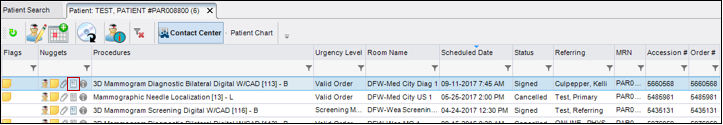
- Right click on selected exam(s), select Report, then Send Report
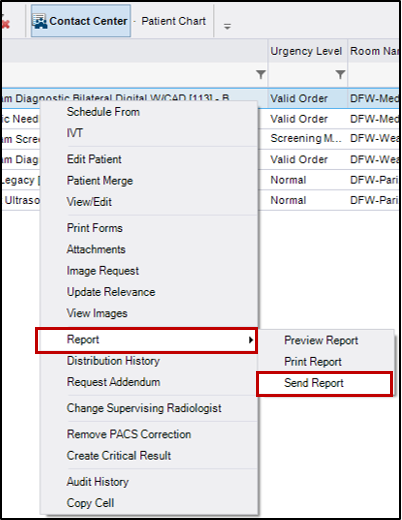
- "Edit Send to Job" will populate
- Recipient - Name of physician receiving requested report (if physician not in system use "Other")
- Location - Receiving physician's location (required)
- Delivery Method - Fax
- Fax Number - Fax # where report will be sent
- Priority - Defaults to "High", okay to leave as is
- Note - Name of requesting party along with additional pertinent notes
- Click on “OK”
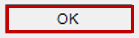
Edited: 07/11/2019